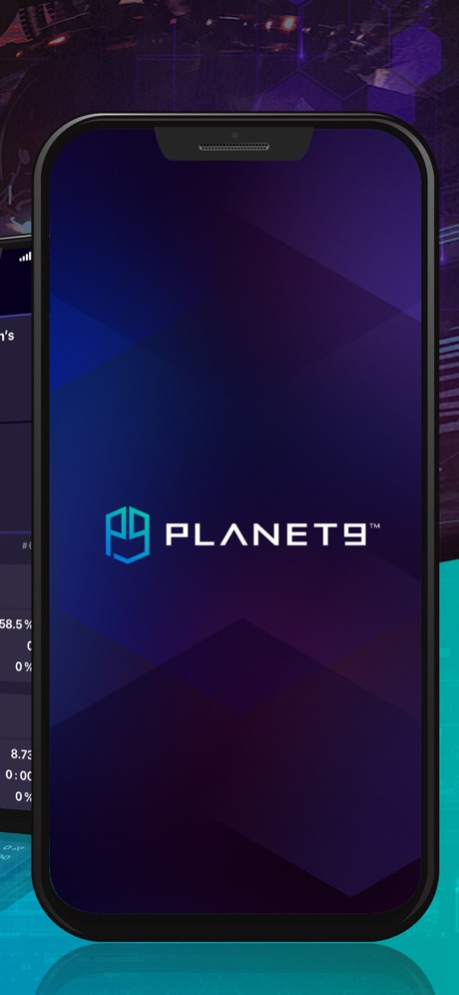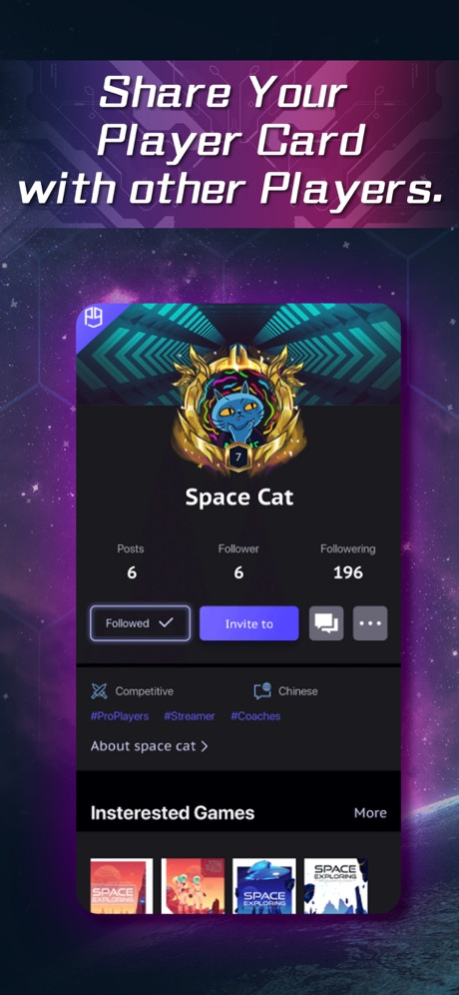PLANET9 1.0.410418
Continue to app
Free Version
Publisher Description
PLANET9 allows every player to connect easily with each other anytime, anywhere. Through exclusive Player Cards, players can quickly find teammates with similar capabilities. What's more, all players are able to create Clubs and Teams for free to participate in Tournaments hosted by game publishers or the community with a few clicks on PLANET9. Stay informative and game like a noob no more, starting with PLANET9!
CONNECT
Go explore Teams and Clubs to expand your esports connection and find suitable teammates to conquer gaming competitions.
PLAYER CARD
Explore more gaming stats of your own or others and identify the strengths and weaknesses of one another fast. You can also follow gaming elites and professional players through Player Cards.
EXPLORE
Search on PLANET9 for players and team, clubs that operated by esports brands and influencers, and all kinds of tournements.
Oct 31, 2023
Version 1.0.410418
- Bug fix
- APP optimization
About PLANET9
PLANET9 is a free app for iOS published in the Recreation list of apps, part of Home & Hobby.
The company that develops PLANET9 is Acer Incorporated. The latest version released by its developer is 1.0.410418.
To install PLANET9 on your iOS device, just click the green Continue To App button above to start the installation process. The app is listed on our website since 2023-10-31 and was downloaded 0 times. We have already checked if the download link is safe, however for your own protection we recommend that you scan the downloaded app with your antivirus. Your antivirus may detect the PLANET9 as malware if the download link is broken.
How to install PLANET9 on your iOS device:
- Click on the Continue To App button on our website. This will redirect you to the App Store.
- Once the PLANET9 is shown in the iTunes listing of your iOS device, you can start its download and installation. Tap on the GET button to the right of the app to start downloading it.
- If you are not logged-in the iOS appstore app, you'll be prompted for your your Apple ID and/or password.
- After PLANET9 is downloaded, you'll see an INSTALL button to the right. Tap on it to start the actual installation of the iOS app.
- Once installation is finished you can tap on the OPEN button to start it. Its icon will also be added to your device home screen.